RingEX | Business Phone System
The reliable and trusted AI business phone system
Unite calls, texts, and faxes from the leading business phone app, with extensive integrations, AI features, and quick setup on all your devices.
We are saving 30% on our overall phone system costs.
Bala Nibhanupudi | Chief Information Officer, First Bank
Trusted by over 400,000 businesses around the world
Complete
Use one number for calls, texts, and faxes, with features that meet every need in your organization.
AI-powered
Simplify work with a personal AI assistant that transcribes calls, generates call recaps with key updates, decisions, and action items.
Deeply integrated
Leverage pre-built workflow templates, over 400 integrations, plus the richest calling experience in Microsoft Teams.
Reliable and trusted
Trust a 5-year record of 99.999% uptime in 46 countries, backed by globally recognized security and privacy certifications.
Get up and running in minutes
Easily add new numbers, devices, offices, and remote teams without interruption.

Port existing numbers for free
Keep existing phone numbers or get new ones (local, 1-800, vanity) for business calls, texts, and faxes with no service interruptions.
Connect on your preferred devices
Set up secure business lines on personal mobiles, laptops, and desk phones, all synced and accessible via our easy-to-use app.
Scale globally
Unite global teams with 18 language translations and manage multiple locations remotely.
An AI cloud phone system and a whole lot more
Call, message, meet, and more with AI-powered tools for smarter communication with customers and teams.
EMPLOYEE EXPERIENCE
Keep teams connected
Connect your entire organization
Empower every role from sales, executive support, to frontline work with RingCentral's essential phone capabilities and shared insights.
Customize your workflows
Maximize efficiency and responsiveness with customizable capabilities from basic to advanced call routing, caller-ID, automated replies, business hours, and more.
Get more value from one phone system
Get AI-powered calling, team messaging, meetings, business texting, eFaxing, business analytics, and app integrations—all in one subscription.

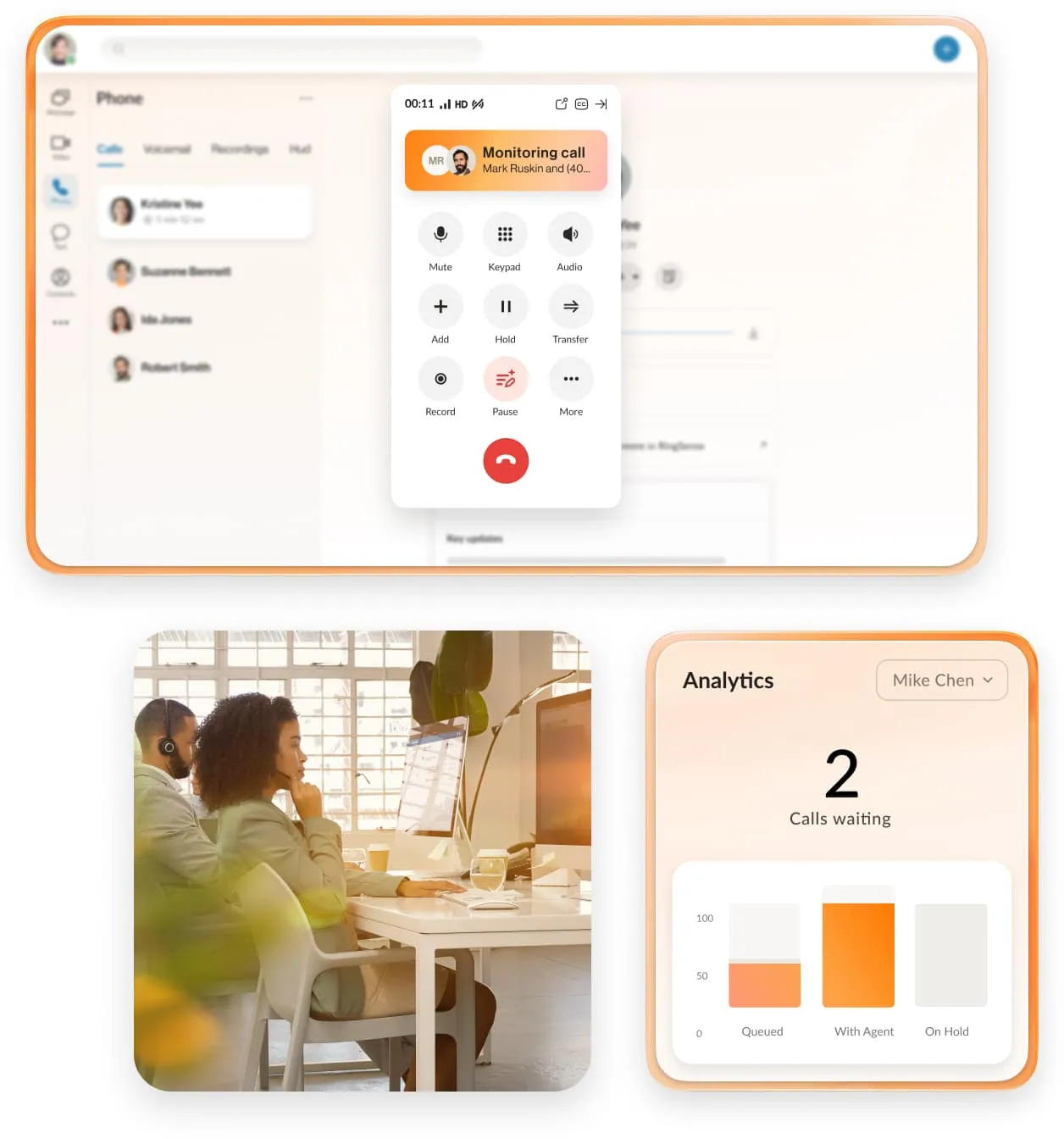
CUSTOMER EXPERIENCE
Build stronger customer relationships
Create consistency with shared numbers
Share a single business number to distribute incoming calls across team members and reduce wait times. Plus, use caller ID preview for a personal touch and greet customers by name.
Boost customer experience
Discreetly monitor calls, coach your team in real-time, and join calls as needed to improve customer interactions.
Call data insights
Manually record or set up auto-recording for analytics, insights, training, and compliance.
Why customers love our cloud phone system
Reimagine business calling with AI
Capture details, connect, and communicate effortlessly with a personal AI assistant that is built with enterprise-grade reliability, security, and privacy - now included at no additional cost.1
Say goodbye to note-taking
Get real-time, shareable, and integrated notes.

Compose engaging SMS
Generate tailored SMS responses based on responses and context.

Automatically transcribe calls
Enhance understanding and provide detailed searchable records.

See our business phone system in action

Interactive virtual response
Use drag-and-drop to easily create a call menu that directs callers automatically to the right service or department.

Call routing
Intelligently route calls based on business hours or team availability.

Warm transfer
Ensure a smooth hand-off by sharing context while transferring calls.

Ring groups
Create unique ring orders for shared numbers, ringing team members one by one, in groups, or all at once.

Call handling
Set custom greetings, choose ring times before voicemail, control missed call actions, and more.

Call queues
Enhance team efficiency and manage high call volumes by routing calls to the next available user in a group.
Empower your business with integrations and analytics

APPS & DEVELOPERS
Connect over 400 pre-built integrations, or build your own with our open APIs

ANALYTICS & REPORTING
Gain insights in real-time, and make faster decisions with powerful analytics
Bring all your employee and customer experiences together with RingCentral

Contact Center
Create effortless customer experiences across every channel with our AI-first contact center solutions.

Events
Curate virtual, onsite, or hybrid events where AI enhances every milestone – from planning to execution.

Conversation Intelligence
Empower sellers at every stage with at-a-glance sales views, AI-powered scoring, and instant call summaries.
Frequently asked questions about cloud phone systems
A traditional PBX (Private Branch Exchange) requires physical equipment to connect your phones to the PSTN (Public Switched Telephone Network). The servers and hardwired handsets must be installed on your premises by an engineer.
As you can imagine, there’s a high cost attached to this—and then there’s the ongoing maintenance to consider. It’s also much harder to scale an on-premises setup because you’d have to go through all that again for each new location.
Cloud-based phone systems don’t need any hardware, as it’s all owned and looked after by your provider. You don’t even need desk phones—you can use their own mobile devices or turn computers into cloud phones using software. You could have employees use their own devices if you want to.
On-premises systems mean your phone number is tied to a specific location, with all phone handsets plugged into the network. With a cloud system, you can use virtual numbers (toll-free, vanity, or local), and log into your system from almost anywhere
Another big difference is the cost of calling. Cloud-based solutions make calls more affordable, including long-distance calls (because they’re not charged by distance, like landline calls are). And you’ll be getting advanced features included in the price of your plan or package.
Cloud phone systems let you use any device to make and receive calls over the internet via Voice over Internet Protocol (VoIP) telephony technology. (You can even stick with a traditional desk phone if you want to, using an adapter to turn it into an IP phone.)
Other than that, the experience of using a cloud phone is pretty similar to the traditional method. You simply tap in a number or click on a contact to call someone, and your business VoIP provider handles the routing and connects the call. The difference lies in the way the calls are transmitted.
Cloud-based VoIP solutions harness your existing internet connection to transfer telephone calls. The VoIP phone system takes an analog signal (your voice) and converts it into digital “packets”, which it sends via the internet. At the other end, they’re instantly turned back into audio.
You can use your cloud phone to call someone who’s using a landline, and vice versa.
The pros of cloud-based phone systems are almost too numerous to squeeze into one FAQ. Here are the key benefits:
- Cost savings: You can eliminate hardware installation and maintenance, and VoIP enables cheaper calling (with RingEX you get unlimited calling in the USA and Canada); plus you’re paying a flat fee every month. All things that make a cloud PBX system more cost-effective.
- Flexibility: The system is accessible from anywhere on any device (ideal for remote teams), and you can use virtual numbers as you’re not tied to a location
- Ease of use: User-friendly interfaces mean it’s easy to manage your phone solution without needing to call IT
- Functionality: Advanced call management features are included, and the system will integrate with other business tools (especially if it’s part of a unified solution)
- Scalability: You can quickly spin up new branches, recruit from anywhere, and add (or remove) users whenever you need to
- Reliability: Cloud phone providers use remote data centers with built-in backup and redundancy
- Security: VoIP phones can be more secure than landlines, as long as you choose a provider with robust security protocols
- Future-proofing: Traditional landlines won’t be around for much longer, with the US Federal Communications Commission (FCC) deregulating copper wires and much of Europe switching to digital.
- Mobility: With a cloud phone system, anything can be a business phone—desk phones, laptops, tablets, mobile devices. The best solutions will provide a mobile app (for iOS and Android), desktop app, and even be usable via browser.
How about the cons? There are a couple, but in most cases you can mitigate them by choosing a reliable and secure cloud phone provider.
- You do need a stable internet connection and fast networking equipment
- You might experience occasional phone call quality issues like latency and jitter—that’s just the way of the internet
- Like any form of digital technology, VoIP cloud phone systems can be targeted by cyber attacks, which can be mitigated by choosing a secure provider
- If you make an emergency call, the operator may not be able to see your location or phone number. (RingCentral offers the Enhanced 911 service, which provides an accurate location).
Few business owners want the hassle of changing their business number. Luckily, most business phone service providers allow you to keep your existing number(s) when you sign up to their solution. This is done through a process called “number porting”.
The porting process may vary somewhat between service providers, so check with yours to make sure you’re aware of how it all works. This includes making sure your existing number is eligible for porting, and providing certain information (such as your account number and billing address).
You can only port in a number that’s still active with the old provider, so don’t cancel your existing plan just yet. Once you’ve provided the requested information to your new cloud phone service provider, you can expect to wait somewhere between one and two weeks for the process to complete.
It’s worth noting that if you ever decide to leave the new cloud-based phone service, you should still be able to port your number out again.
RingCentral RingEX provides everything you could want from a cloud-based phone system, and much more besides. Take a look at some of the exciting features included:
- Auto attendant & virtual receptionist
- RingEX includes all the call management features you’d expect from a cloud phone system, including easy call forwarding, call transfer, and more. What’s more, there’s an auto attendant feature to help you further improve customer experience.
- RingCentral’s auto attendant welcomes your callers with a customized greeting and routes the calls to the most suitable destination—whether it’s a specific company department, a mobile number, or a voicemail inbox.
- This virtual receptionist offers callers a number of options, which they can select via their keypad or with spoken responses to an IVR (Interactive Voice Response) menu. Auto attendants are always on duty, handling high volumes of incoming calls, helping you manage call queues, and keeping your business or call center running around the clock.
- Your choice of phone numbers
- With a cloud phone system from RingCentral, you get a free virtual number as part of your subscription. You can also choose toll-free, vanity, and local phone numbers to make your business more memorable and encourage people to call you.
- Toll-free numbers let customers call you with no charge to them, while vanity numbers contain easy-to-remember digits and letters. Local numbers let you establish a virtual local presence in 200+ area codes—so your customers can dial a number that’s local to them.
- Visual voicemail and voicemail-to-email
- With visual voicemail, you can preview voice messages in text form when you’re not able to listen to them—when you’re driving or in meetings. Receive them in an inbox-like interface or have them sent to your email with a voicemail transcription and the audio attachment.
- You can easily see who left the message and what time, and then listen and respond at your convenience. Then delete, store, or forward messages and return calls with a single tap in your RingCentral app.
- AI-powered insights
- RingCentral AI Assistant is your personal AI assistant, taking care of manual tasks so you don’t have to. It provides automated note-taking on outbound or inbound calls, transcribing conversations and sending post-call summaries with action items and personalized insights. You can view high-level snapshots or detailed intelligence including sentiment analysis.
- RingSense AI will also help you to write or edit messages, and translate them into other languages. Plus, you can ask a question—even in mid-conversation—and it’ll pull the answer from your knowledge base or previous interactions.
- Your other communication channels in the same place
- RingCentral RingEX is also more than just a cloud-based phone system. It’s a unified communications platform that brings together all your business communications channels.
- That means as well as managing phone lines, phone extensions, and business calling, you can also handle text messaging, audio and video conferencing, video calling, and more. All in the same place.
- Augmented User Call Handling
- AI Features
- SMS Automator
- Drag & Drop Visual IVR Editor
- Strong Integration & API Ecosystem
Explore resources
1RingCentral reserves the right to manage AI notes usage that exceeds 500 minutes per user per month, in line with our usage guidelines.
2Available as an add-on. Learn more here.
Switch to the trusted AI cloud phone system
Join over 400,000 businesses that use RingCentral to stay connected.



















