RingCentral Voicemail
Change the way you manage your voicemails-take it online.
With a RingCentral cloud communications system, you can have more options for managing your voicemails. Each phone extension and department can have a free voicemail inbox, allowing you to decide how you manage voice messages.
You can access voicemail messages from every RingCentral-enabled device or app, including your desk phone, email, mobile device, desktop app, and RingCentral online account.

What is a Voicemail?
Get your voicemail messages your way.
A voicemail is a digitally recorded voice message usually left by callers when they cannot talk to the person they are calling.
Through a cloud communications business phone, a voicemail system can now store, alter, and forward spoken recorded messages available to users 24 hours from any mobile device.
What is a Virtual Voicemail?
With technology, voicemail messages are not only confined to a telephone recorder. When accessed via the internet, your voicemail turns virtual.
Access your voicemail messages in an inbox-like interface according to your preferred device- a mobile phone, a desktop, or even a tablet. You can set your voicemails to be delivered to your email so you can get back to them. Your email includes an audio attachment and a transcription so you can scan through the gist of the message without listening to the actual voicemail. You can also store your voicemail messages in the cloud. With this, you can playback each voicemail message and follow up.
Using the voicemail app feature, you can configure custom greetings and check message notifications from anywhere.


How does a voicemail work?
A voicemail is a digitally-recorded voice message. But how does a voicemail work? Traditionally, when you call a number, and the receiver isn't available to take your call, a voicemail system redirects your call to another voicemail number which records a short message that the intended receiver can hear upon playback.
Virtual voicemails work almost the same way, except it’s digital. When you dial someone unavailable, you can record a digital voice message stored in a digital mailbox that can be retrieved by the owner from anywhere as long as they have internet access.
Advanced Voicemail System
With an advanced voicemail system, you can customize your voicemail services and access messages anytime and on any device.
Message notifications are sent to your RingCentral app or email as soon as callers leave messages. You can instantly view and hear your messages no matter where you are.
You can personalize your voicemail greetings. Select a default RingCentral voicemail greeting, record a custom one, or use a professionally recorded greeting. All options are available with your RingCentral account.

Benefits of Virtual Voicemail
Why should you use virtual voicemail for your business? Whether you're from an enterprise or a mid to small business, virtual voicemail can help improve customer service and efficiency, save time and costs and even help your team get their job done from anywhere, anytime.

Virtual voicemail allows you to scale without worrying about new hardware and phone lines. Voicemail is automatically in your RingEX account. All users assigned a digital line will automatically be able to use the feature as soon as they are onboarded. And since they can access voicemail from anywhere, and on any device, there is no need to install new hardware or system when they are in a different office or location.
Your business and employees will always be reachable, thanks to voicemail.
It is convenient for jobs requiring employees to be away from their business phones, such as when they are traveling or can't answer their phones while attending meetings.
It also works for calls that you are not sure of. Through the RingEX voicemail feature, you can let it go straight to voicemail then pick up if it's something you need to answer.
Access your visual voicemail through your online account, the RingCentral for Desktop, or the RingCentral mobile app on your mobile device. Your voice messages are saved to an email-like inbox for easy access. This way, you can choose which voicemails to attend to first, without listening to all other voice messages.
Through your RingCentral app, you can respond promptly to new voicemails by electing to receive email notifications on your mobile device.You can also opt to return calls with one click within the app.
A visual voicemail has a secure voicemail inbox. Rest assured that your details, and your customers' contact information, are safe. When callers leave a voice message, their message is converted into an audio file and a corresponding transcription, then stored in our secure cloud storage. You can access them via email or via your RingCentral app.
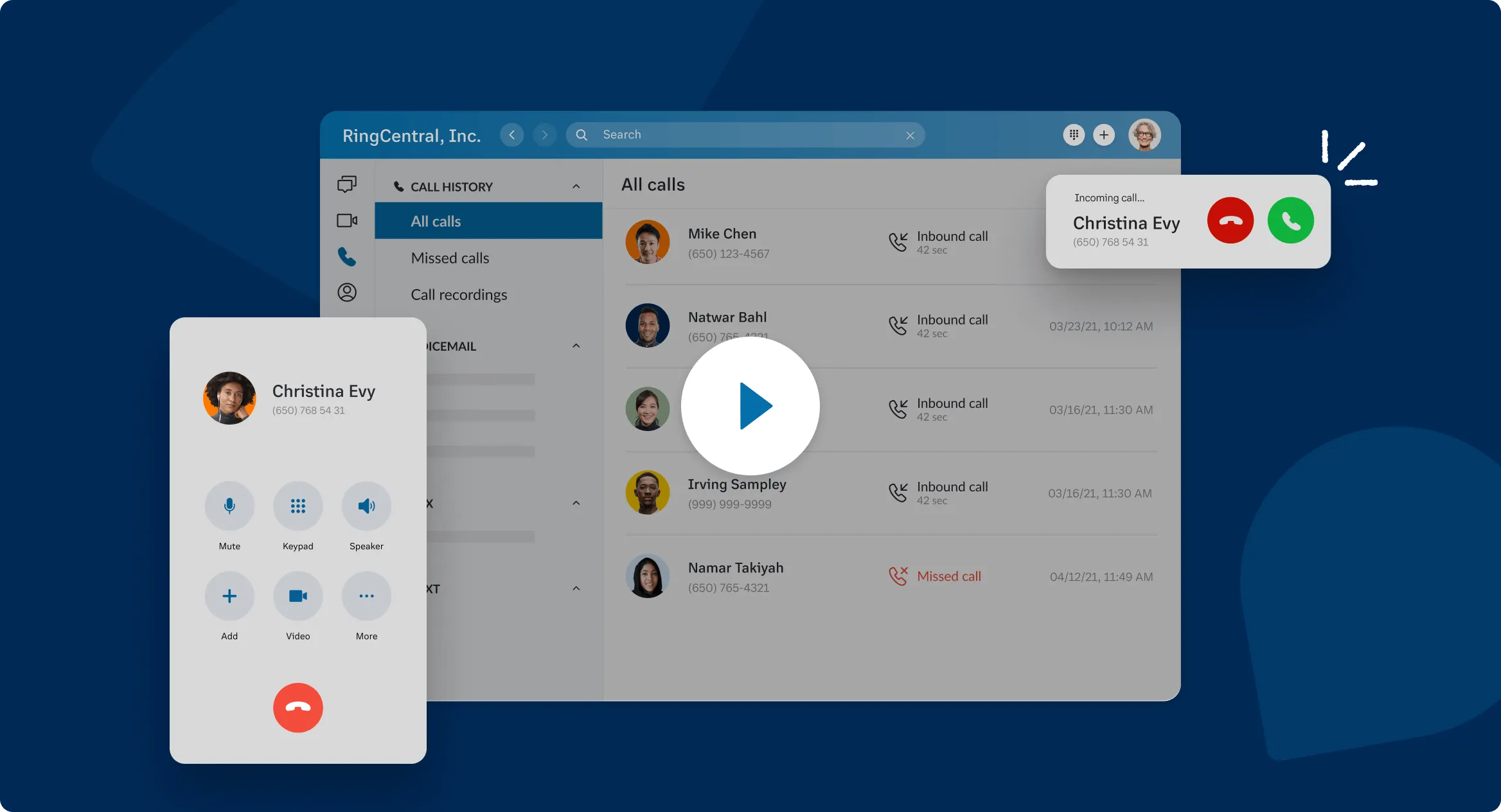
RingCentral Voicemail Special Features
Voicemail Frequently Asked Questions (FAQs)
With the RingCentral voicemail app, you can access your voicemail through various mobile devices. You can check voicemail via iOS or Android mobile phones, and on Mac or Windows laptops or desktop computers.
To check voicemail messages, you can access them via the RingCentral mobile app, your desk IP phone, your RingCentral online account,or email.
The following are basic instructions on how to check your voicemail.
- Desk phone: Press the voicemail button or softkey on your RingCentral phone. From other phones, dial your telephone number, press *, follow the prompts, and the Auto-Receptionist will announce the number of new voice messages. Afterward, follow the prompts for response options.
- RingCentral apps: Go to the Messages screen on either your RingCentral for Desktop or RingCentral mobile app to see a list of voicemail messages. Click or tap the message to open it. Afterward, select one of the response options shown on the same screen.
- RingCentral online account: Log in to your account and go to the Overview page. You’ll see a list of voicemails along with other call activity. Click the message to open it. Afterward, select one of the response options shown on the same screen.
- Email: If you have voicemail to email enabled, you can get email notifications and even have the message attached to the email.
Yes. You can forward any message stored in your RingCentral online account. When you forward the voice message, the file is automatically converted to MP3 format and added to an email as an attachment.
If you already receive voicemails via email, you can forward them as you would any other email—be sure to include the attachment.
You can keep your voicemail messages in your RingCentral account for 30 days with up to 200 combined fax and voicemail messages.
RingCentral only transcribes the first 60 seconds of a call. Calls lasting less than 5 seconds aren’t transcribed at all. (The average voicemail message is about 30 seconds long.) Voicemail preview is available in RingEX Ultimate edition only.
RingCentral uses state-of-the-art machine transcriptions to convert voicemail messages to text. The quality of the transcriptions varies depending on the clarity of the caller’s voice (enunciation, accents, speed, etc.) and background noise.
You can set your voicemail greetings from your RingCentral online account. You can start with the default greeting added by your company, you can create custom ones, or use professionally recorded greetings. You can store as many greetings as you like in your online account.
You can store a maximum of a combination of 200 voice and fax messages to each RingCentral account. Should you need more, you can opt to have them delivered to your email and then save the files as desired.