- Manage inbound call handling settings and active call control features through the RingCentral Google extension softphone.
- Click-to-call or click-to-SMS phone numbers from any Chrome web page.
- Utilize Google Calendar to schedule RingCentral Video meetings, join waiting rooms, and access global dial-in numbers.
- Call and send text messages directly from Gmail conversations.
- Switch from chat conversations to face-to-face video calls with one click.
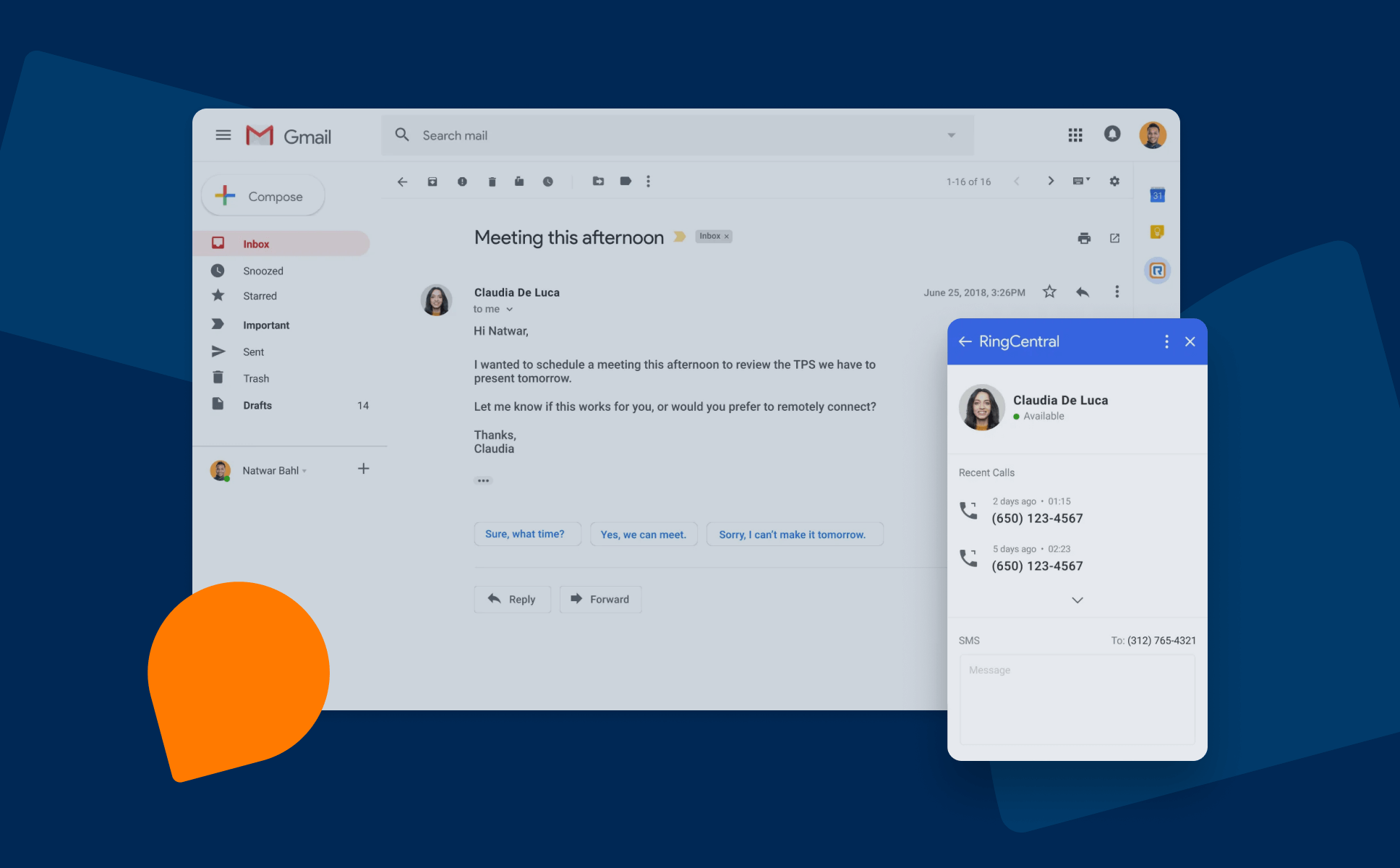
Secure and reliable communication within Google
Access RingCentral communications in Google Workplace
Be more responsive by eliminating the friction of switching back and forth between applications with access to your RingCentral contacts in Gmail, and manage your RingCentral meetings in Google Calendar.
Sign in to your devices with Google SSO
Log in to your RingCentral account using your Google credentials.
Be more responsive by eliminating the friction of switching back and forth between applications with access to your RingCentral contacts in Gmail, and manage your RingCentral meetings in Google Calendar.

Log in to your RingCentral account using your Google credentials.

Talk to our team about how we can implement RingCentral for Google for you.
Streamline workforce productivity with RingCentral for Google

Engage Digital and Google integrations
Engage Digital helps agents manage all incoming reviews from your Google My Business account listing.
Businesses with an app on the Google Play Store can view and respond to all reviews from their app listing.
Automate customer service interactions with a virtual assistant from Google Dialogflow that integrates with Engage Digital.
The crisp integration [with Google] and clear elegant process is what is truly expected today.
Naveed Husain, Chief Information Officer
More on RingCentral for Google

Google Chrome extension for RingCentral datasheet

Enabling the connected workspace with a cloud


