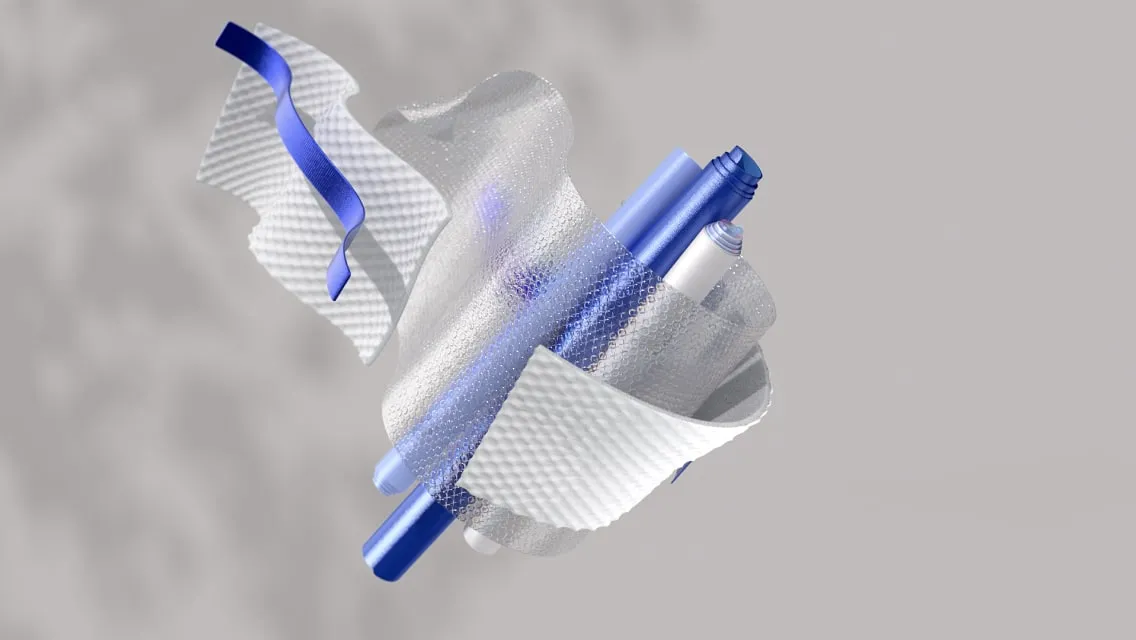> Video Conference
What is Video Conferencing
The Internet has enabled more companies to operate internationally, and the Covid-19 pandemic has led to a rise in remote work. Yet despite the distance, it's important to maintain close relationships in business. You may have a remote workforce with co-workers who don’t meet face-to-face, but workforce still always has to pull in the same direction.
RingCentral’s cloud-based video conferencing solution helps firms meet these new challenges. Team members can touch base and work closely together, no matter where they are. For modern, forward thinking companies, remote collaboration tools are a game-changer.
RingCentral’s corporate video conferencing services help businesses run smoothly. They go beyond phone calls, enabling disparate team members can share news and insights in an instant. Personal mobile devices and dedicated meeting rooms can be connected with ease. Decision-makers can tackle the issues of the day face-to-face even if they’re not on the same continent.
Modern video conferencing systems provide far more than the last generation of conference calls. With file-sharing, screen sharing and the ability to show presentations or whiteboards in real-time, it's more than just a conversation. Whatever you need to streamline collaboration, cloud-based video conferencing can deliver.
Sophisticated enterprise video conferencing gives firms more flexibility and connectivity than ever before. You no longer need to get everyone in the same meeting room to have face-to-face meetings. Video communication allows team collaboration and communication every hour of the day, and in every country of the world.
Advantages of Video Conferencing: Why Choose RingCentral
A picture’s worth a thousand words, so why settle for anything less than the best video quality? HD video conferencing lets you connect with staff or potential partners as if you were face-to-face in the same room. HD video allows you to pick up on visual cues and convey your earnest belief in a product. You can’t do that with a traditional phone call. There's no more having to zoom in to see fine details or being unable to tell who's on screen. What’s more, it’s all without the lags or glitches of older video meetings.
Get in touch with co-workers, clients and partners whenever and wherever you need. RingCentral’s cloud-based video conferencing solution lets you join or host virtual meetings from anywhere. Check in with your team and hold crucial meetings from airports, hotels, or home offices. You can even chime in from the road via the Safe Driving Mode with iOS and Android devices. With RingCentral, you get a user-friendly video conferencing system that keeps you forever connected.
RingCentral Meetings works seamlessly with Microsoft Outlook®. Sync the Meetings app with Outlook, and you can schedule or start online meetings with a simple click. It’s also easy to schedule video meetings synced with iCal® and Google Calendar™. You can send out email or text invites, and then enjoy top-level collaboration. It’s as straightforward as that. Our video conferencing tools are all about making crucial communication as simple as it can be.
RingCentral Meetings is a complete web conferencing solution. It makes it easy to achieve top-level communication and collaboration across your organisation. With our cutting edge video conferencing software, you can connect your team with ease. RingCentral Rooms allows you to make any space perfect for a meetings, conferences or webinars. With off-the-shelf equipment, you can swiftly build your own enterprise video meeting space. RingCentral Room Connector, meanwhile, lets you make the most of any existing on-premises conference rooms, equipment or VoIP phone systems.
Perfect cross-organisational communication is always only a click or tap away. With Meetings, you can make video collaboration a central part of your strategy. Connect to or run HD video conferences from a PC, tablet, or smartphone with ease. There's no need to download a mobile or desktop app, thanks to the handy web browser client. This also means anyone can join a video call without having to download Meetings. As long as they have an internet connection, a screen, and ideally a webcam, you can connect face-to-face with who you need to, wherever they are.
We discovered a lot of benefits we weren’t expecting from a UCaaS platform that puts meetings, phone service, online fax, and team chat into an integrated user experience.
Jonathan Denize, IT Manager, W2O
Video Conference Features Your Team Will Love
Cross-Organisational Collaboration
Video conferencing makes an ideal collaboration platform. Connect with your whole team, wherever they are. Reach co-workers on their PCs, tablets, or mobile devices whenever you need them. Refer back to previous meetings with optional recordings and cloud storage.
Simple & Easy Scheduling
Sync with Outlook or Google Calendar to stay on top of your team’s tasks and responsibilities. Send email or text invites to attendees in advance of video conferences. There's no need to dial-in - just click to join.
Invite Anyone to Participate
Connect with whoever you need to, to keep your business on track. Anyone can participate in your meetings, via the RingCentral Meetings web browser client. Perfect for inviting attendees to webinars, setting up introductions, or providing customer support. As long as the host has an account, participants can join with a free version - without having to download any new video conferencing software or mobile apps.
Screen Sharing & Real-Time Collaboration
View, edit, and comment on presentations, spreadsheets, and other critical files in real-time with screen sharing. Video chat with a large number of participants or an individual. Benefit from the varied experience of your team members, no matter where they're based.
The Best Video Quality
Take enterprise video conferencing to a new level. With HD video calls you can truly reach colleagues or clients. High-quality video lets you get your point across, see fine details without having to zoom in, and never have to cope with lag or glitches.
Check in on The Road
Never miss a crucial meeting or conference call. Connect with your team via PC, smartphone, or tablet, wherever you are. Whilst Meetings is a video conferencing platform, it doesn't only feature high-quality video calling - you can dial-in to a meeting’s audio on the phone through the Call Me feature.
From receptionists to the executives, everyone is delighted with our new system. Migrating communications to RingCentral was the best move we have made.
Marika Clemow, Director of Operations, Auction Technology Group
How to Switch to RingCentral
RingCentral is a leading provider of communication and collaboration solutions. From VoIP to video conferencing services, RingCentral empowers connectivity, and collaboration for modern businesses. It couldn't be simpler to get started with RingCentral Meetings.
Get in touch with us today. One of our experts can give you an informative demo of the main features of RingCentral Meetings. It's your opportunity to see how the video conferencing tools work and get your questions answered. If you're already convinced, they'll get the ball rolling so you can enjoy HD video conferencing in no time.
RingCentral Meetings is available as a standalone solution or as part of RingEX. When you switch to Meetings, you'll get a dedicated online account. You can install the application on Mac or Microsoft desktops and iOS or Android mobile devices. The in-browser client is compatible with Google Chrome, Firefox, Edge, Internet Explorer and Safari. Once installed, you'll have access to the full range of Meetings' video conference features.
As long as you have an account, Your meeting attendees can download and run a free version of the app. They can then join your online meetings without needing to sign up. With RingCentral Meetings, cutting edge enterprise video conferencing with HD video is simple to achieve.
RingCentral Video Conference FAQs:
RingCentral Meetings is for modern enterprise communication. The video conferencing solution boasts a range of features. They all aim to facilitate enterprise video conferences, regardless of whether you're a startup, small business or global company.
Your team members all over the world can quickly and easily contribute to virtual meetings. Invite them via email or text, and they can participate in a video conference with a simple click or tap. They can then fully collaborate via their PC, tablet, or smartphone.
As well as HD video and audio, meeting participants can share presentations and files. Screen sharing makes it simple to annotate, edit, and contribute to projects - all in real-time.
As the host of a video conference, you can spotlight speakers to help keep meetings on track. Via text chat with individuals or smaller groups, you can also keep things private if needed.
RingCentral Meetings comes as part of RingEX or as a standalone solution. You can download the Meetings app to your Mac or Microsoft desktop. It's also available for both iOS and Android operated mobile devices.
When you schedule HD video conferences, you can invite participants via email or text. This works with Outlook and Google Calendar too. They can then take part via a video-enabled conference room, PC, tablet, or smartphone. They don't even need a RingCentral account, as long as you – as host – have one.
To make sure team members can always connect, Meetings also has a couple of other handy features. Call Me lets users contribute to a virtual meeting's audio over the phone. The Safe Driving Mode for iOS and Android devices lets you collaborate while on the road.
As long as you have a device with an internet connection, you can collaborate via Meetings. The high-level video conferencing solution makes staying connected as simple as possible. As long as you have a microphone, speakers and a webcam, you can participate fully in an online meeting. It works on Windows and Mac, as well as iOS and Android.
With the Meetings app, you can host or participate in professional video conferences. There’s no need for specialised teleconference equipment or a dedicated conference room. Your team members can play a full role in any meeting, with nothing more than their smartphone. The web browser client means you can avoid downloading an app before joining video calls.
If you have existing conference rooms or equipment, you can still use it with Meetings. RingCentral Rooms and Room Connector are extensions designed for that exact purpose.
It couldn’t be easier to start with RingCentral. Your first step is to fill in the simple contact form above. That puts you in touch with an expert advisor who can arrange a call to talk through your video conferencing needs and how RingCentral can help.
When you’ve filled in the contact form, a RingCentral sales advisor will get in touch. They can give you a personalised, informative demo. That demo will cover all the key features and benefits of RingCentral solutions. They'll discuss video conferencing, as well as the full cloud-based Office suite.
If you choose to switch to Meetings or the full Office suite, it’s swift and straightforward to get started. The experts at RingCentral will help you through every step of setup.
RingCentral Meetings gives you a comprehensive video conferencing solution at your fingertips. Through your Meetings account, you can schedule meetings and collaborations with ease.