Call monitoring
From improving customer interactions to ensuring agents hit their KPIs, call monitoring plays a significant role in running a successful contact center.

If you want your call center agents to deliver the best possible customer experience, they need training, coaching, and support. One of the best ways to provide this is to monitor inbound and outbound calls.
RingCentral’s AI-powered call monitoring capabilities allow managers to listen in, jump into conversations, and even take over calls if necessary.
What is call monitoring?
Call monitoring is the process of listening to live calls with the goal of improving customer interactions.
Call center supervisors, coaches, and quality assurance teams all use this call management function to ensure a high level of quality in customer communications. It gives them direct insight into their teams’ handling of calls so they can offer immediate support if needed, plan future training, and manage performance.
So, does your business need to monitor phone calls? Not if you run a one-person call center or 100% of your agents are nailing 100% of calls 100% of the time.
But most contact centers have room for improvement when it comes to customer service or increasing lead generation over the phone. And if you have a large team handling a significant number of calls or have recently onboarded new agents, call monitoring tools are crucial.

What is call monitoring software?
A call monitoring system allows managers and coaches to assess agents’ calls, both live and after the call has ended. It's included in some modern business phone systems and most cloud-based call center solutions.
Basic call monitoring services will let managers listen in, whisper, barge in, and take over calls. RingCX, an AI-first omnichannel contact center platform with call monitoring tools built in, also lets you:
- Monitor calls from different devices, including your mobile phone or computer via the RingCentral App
- Monitor calls from business VoIP phones using simple key commands
- Create up to 100 call monitoring groups per account
- Enjoy automatic or on-demand call recording
Advanced call monitoring key features for call centers

Call whisper
Sometimes, you don’t want a customer to overhear you giving an agent advice during live call monitoring. Call whisper allows supervisors and coaches to speak directly to the call center agent without the customer hearing.

Call barge
If an agent is having trouble handling a customer or following whispered instructions, a supervisor can barge in. Both the agent and caller can hear and talk to the supervisor, who steps in when the customer asks to speak with a manager.
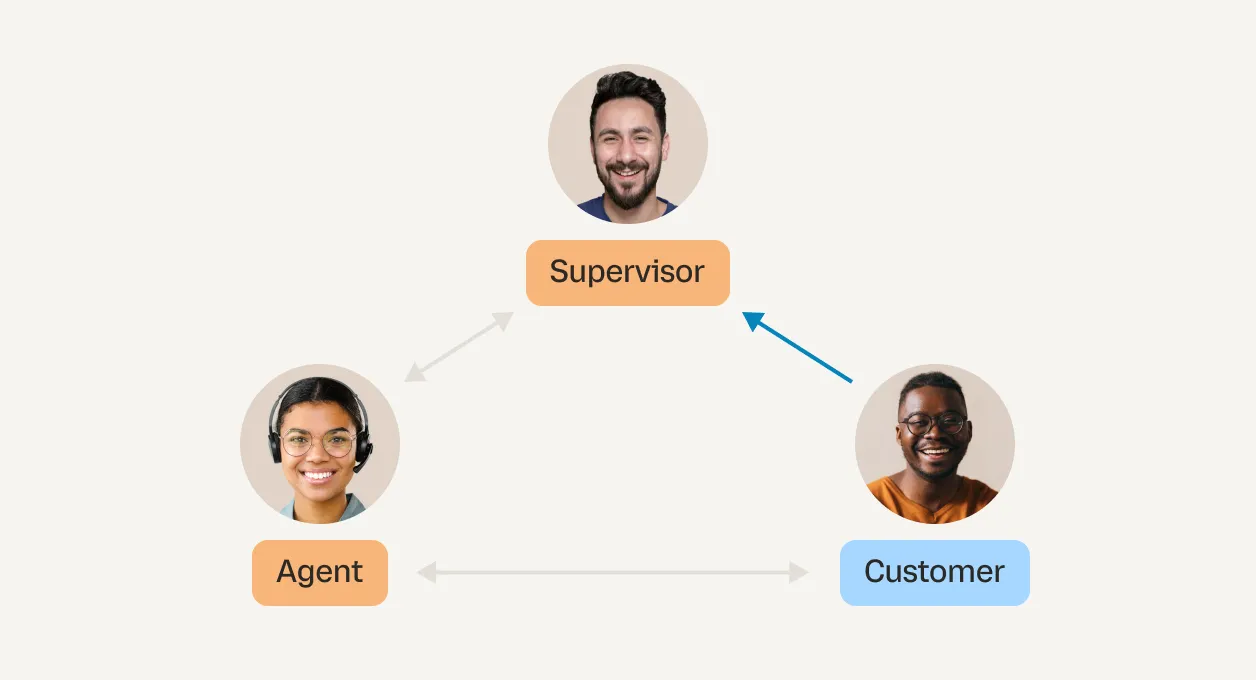
Call takeover
In cases where the agent is at risk of making a mistake that’s detrimental to the customer relationship, the person listening in can also take over the live call. In this case, the agent is cut off from the caller, who will now directly speak to the coach or supervisor who took over.

Call recording
Instead of listening in on active calls, your quality assurance team can review recorded calls from an agent’s call logs. They can’t impact the call anymore, but it's useful for evaluating agent performance and identifying trends in customer inquiries. With RingCX, you can record calls automatically or on demand.
Benefits of call monitoring
Improves coaching and training
Call monitoring makes it possible for supervisors and coaches to give agents immediate feedback and change the trajectory of a live call.
With options for call listening, whispering, barging, and takeover, managers can help agents handle complex issues and providing the best call support possible.
Monitoring recorded calls also means you can analyze call metrics or KPIs and share best practices with teams based on real customer interactions.
Minimizes escalations
By getting direct instructions from coaches and supervisors, customer service agents are more likely to have a direct impact on resolving concerns rather than just escalating cases to a manager.
These direct coaching sessions also improve performance, reducing the number of future escalations, follow-ups, and callbacks.
Streamlines management of remote employees
With modern businesses moving towards remote work setups, it’s crucial that managers can still monitor their team’s performance and ensure a high standard of customer service.
Because call monitoring can be done through any internet-connected device—be it a VoIP phone, mobile phone, desktop, or laptop—it keeps supervisors directly connected with agents regardless of their location.
Gets new agents up to speed
Agents who are new to the job need more help in handling different types of calls and customers. Call center monitoring software lets managers provide personal instruction.
If managers are busy, quality monitoring and assurance teams can hear sales and customer service staff as they speak with customers, leads, and clients, and provide instructions as needed.
How does call monitoring work in a business phone system?
How call monitoring functions work will differ from provider to provider. With RingCentral, you can easily enable them through your IT department or whoever has admin privileges.
Here’s how it works:
- Create groups and add users who will be given the ability to monitor live calls. These are usually coaches, supervisors, QA analysts, and managers.
- Once you’ve assigned these call monitoring designations, add the users you want to monitor. These are the agents or employees under each monitor’s supervision.
- Now, users with monitoring privileges can listen in, whisper feedback and instructions, barge in, and take over calls.
People with admin privileges can also manage, set parameters, delete, and change configurations of each call monitoring group.
Who uses the call monitoring feature of a call center software?
No matter the size of your business, call monitoring solutions can benefit any organization that handles a lot of inbound or outbound calls (or both). Having the ability to directly impact interactions to improve customer satisfaction or sales efficiency on the spot is crucial—you may only have one chance to keep or win that customer. Here are the teams who’ll benefit most from call monitoring capabilities:
Technical and customer service teams
Customer support teams usually tackle long call queues, handling large volumes of inbound calls that range from simple account queries to complex technical requests. QA teams can use call monitoring to ensure team members meet the call center quality standards and required goals.
This doesn’t only apply to in-house teams. Many companies outsource their customer and technical support services to external contact centers. Call monitoring also helps these third parties meet their clients' service level quality demands.


Sales teams
Sales departments typically use call monitoring to train new reps. Coaches can provide direct feedback and instruction to sellers during inbound and outbound sales—for example, how to handle a pricing objection or how to position products against a competitor’s.
This also works in reverse. Instead of the coach listening in on the new seller’s call, the new rep can listen in on more experienced sales team members. This way, they can directly hear how seasoned colleagues handle complex cases, counter a lead's objections, and answer any questions thrown at them.
Marketing teams
While marketing teams rarely interact with customers directly, they can still use call monitoring to gauge how the sales team pitches their products or services to leads and potential customers.
Marketing departments want to ensure campaign branding and messaging aligns with what the sales team communicates and what prospects expect. If there is a disconnect, this helps them refine their messaging and future campaigns.

Gain complete control of phone calls with RingCX and ensure positive agent and customer experiences every time.


Call monitoring tips
Choosing contact center software with all the call monitoring features you need is your first step to boosting the productivity of your sales and support teams. How, though, can you get the most out of call monitoring?
Start with a goal
There’s not much benefit in monitoring calls just because you can. First, you need to establish clear objectives. Why are you monitoring calls?
Perhaps your customer service team’s CSAT scores have been declining and you want to find out why. Maybe you’ve noticed a disconnect between sales and marketing and want to better align your messaging.
Use this as a starting point to decide which agents you will monitor, who will monitor them, and what metrics you need to track to get answers.
Be transparent about who you’re monitoring
No one likes to be spied on. And if you meet with an employee to review a call of theirs that you recently monitored without telling them, they may feel undermined.
Instead, build a foundation of trust and openness. Tell agents that you’re monitoring them and why. Outline what’s involved and how it will benefit them.
Regularly analyze call data
Customer expectations are always changing, and call monitoring isn’t a one-off project.
Regularly review from call logs, at least on a monthly or quarterly basis. Look for patterns and trends in key KPIs like customer satisfaction and wait times.
Make call monitoring part of your long-term strategy
Your objectives may be time-sensitive, but improving customer service metrics, upskilling your team, and improving sales outreach is an ongoing process.
Call monitoring should be part of your long-term business and customer experience strategy. It’ll give you valuable insights into customer satisfaction and behavior as well as your team’s performance. With this information, you’ll be well-placed to achieve your business goals.
Create smarter customer experiences and close more deals through intelligent call monitoring
Whether you want to streamline workflows to reduce agent handle times, develop quality monitoring metrics and key performance indicators (KPIs), determine customer FAQs and create answer templates, or find process automation opportunities, you can do all this and more with the right call center solutions.
With RingCX, you get a complete suite of AI-powered contact center tools within a single dashboard to help you elevate agent performance and increase customer satisfaction and conversion rates.
RingCentral’s omnichannel solution has call monitoring, text and speech analytics, workforce optimization, predictive dialers, intelligent routing, CRM integrations, and plenty more.
Get in touch for more information about plans and pricing, and start providing a better customer experience today.
Learn how you can create better customer experiences and close more deals with call monitoring. Get a demo of RingCentral's AI-first contact center solution.
Call monitoring FAQs
To monitor calls, you will need a contact center platform with call monitoring capabilities like RingCX. These allow you to use advanced features, collect call data, and store them in call logs for future reference.
Once you’ve chosen a provider, they can guide you in enabling and setting up the call monitoring feature. Usually, you’ll create groups of people in your call center system who have monitoring privileges. These typically also feature a dashboard that allows supervisors to see live calls and review call logs in a central location.
Always check the laws in your country and region, as requirements vary when it comes to monitoring phone calls. In the US, some state laws require that all parties agree to the conversation being recorded or monitored.
That's why it's best practice to notify customers that the call may be recorded for quality assurance purposes and get their consent—perhaps via the interactive voice response (IVR) system of your chosen software.
